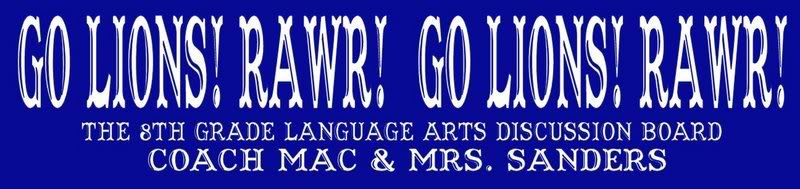
| Post Info | TOPIC: How do I get myself a groovy icon like you have, Mrs. Sanders? | ||||||
|---|---|---|---|---|---|---|---|
|
|
|
||||||
|
|||||||
|
|
||



|
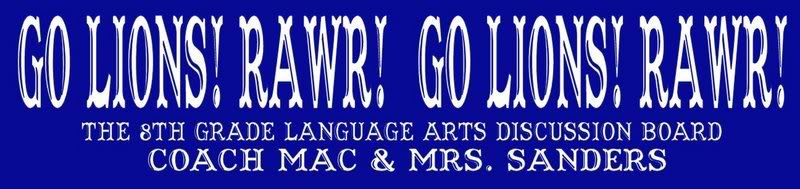
| Post Info | TOPIC: How do I get myself a groovy icon like you have, Mrs. Sanders? | ||||||
|---|---|---|---|---|---|---|---|
|
|
|
||||||
|
|||||||
|
|
||



|